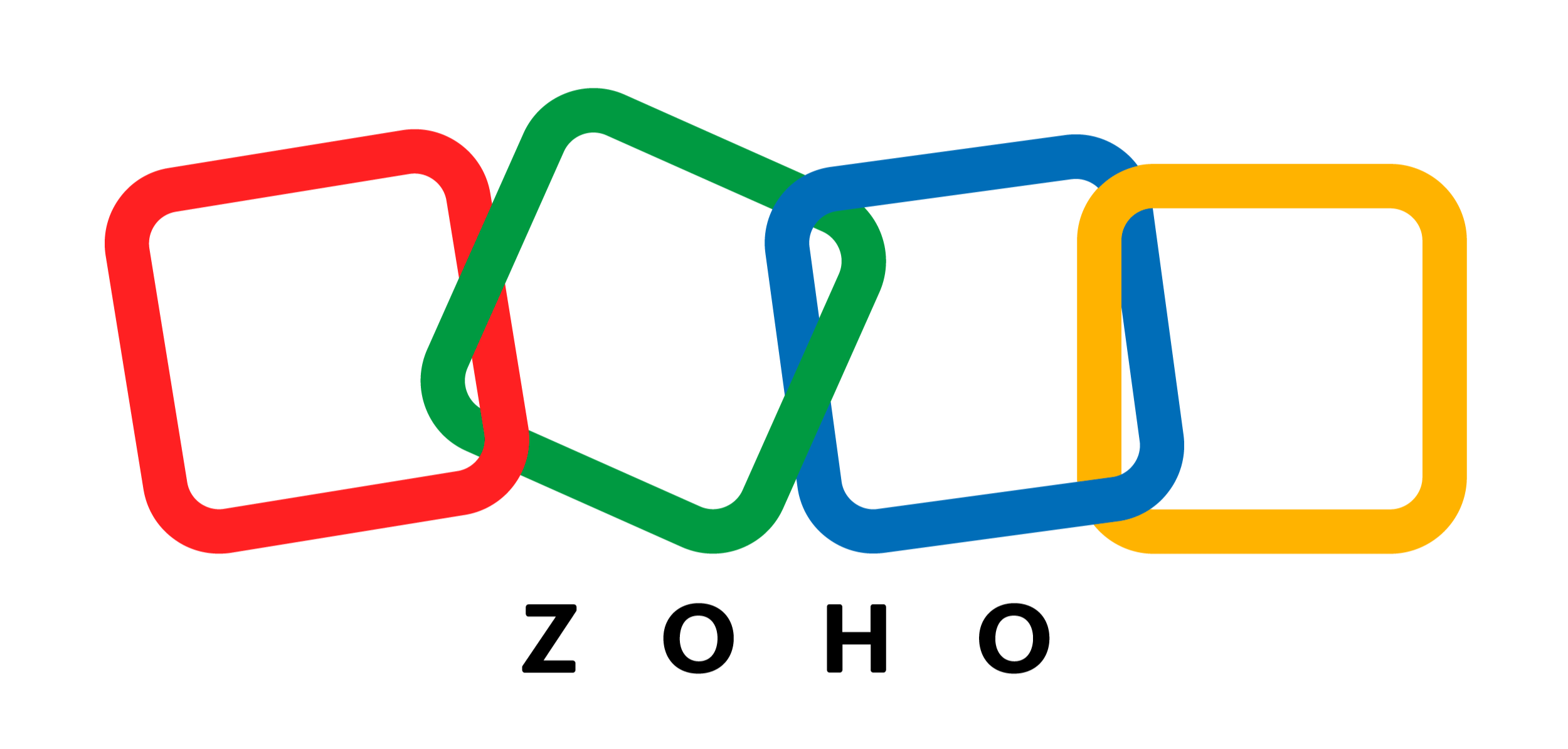Unlock Efficiency and Growth: Top Zoho Books Platform Features for Seamless Accounting
Zoho Books
Share Post:
Posted 7 hours ago
In today’s competitive digital landscape, businesses need a robust and versatile accounting platform to streamline operations and drive growth. Zoho Books stands out as more than just comprehensive accounting software—it’s a dynamic platform that empowers organizations to customize, automate, and scale their financial processes for optimal efficiency.
Why Choose Zoho Books as Your Accounting Platform?
Zoho Books offers a powerful ecosystem designed to meet the diverse accounting needs of modern businesses. Its platform features go beyond standard bookkeeping, enabling you to tailor workflows, enhance productivity, and ensure agile financial management.
In this SEO-focused guide, we’ll explore the essential Zoho Books platform features—starting with customization tools—and show you how to implement them for real business results.
What are Zoho Books Platform Features?
Platform features in Zoho Books are advanced tools that let you customize, automate, and extend your accounting processes. These multi-functional capabilities simplify complex financial workflows, boost team efficiency, and allow you to adapt quickly to evolving business requirements.
Zoho Books Customization Features: Real-World Use Cases
1. Custom Fields for Tailored Data Capture
Custom fields let you add business-specific data points within any module. Unlike default fields, these can be fine-tuned to capture unique details relevant to your industry.
Example:
Track customer purchase intent by adding a dropdown custom field to your quotes, letting your sales team mark clients as "Engaged," "Interested," "Promising," or "Potential." This targeted insight enables effective, personalized follow-ups.
2. Validation Rules for Consistent, Accurate Data
Validation rules safeguard data quality by enforcing conditions on entries. If data doesn’t meet your criteria, Zoho Books issues an alert and blocks the transaction until corrected.
Example:
Set a validation rule to cap purchase order amounts, preventing accidental or unauthorized bulk purchases. This automation saves time and ensures compliance—no more manual checks needed.
3. Custom Buttons for Streamlined Actions
Custom buttons let you trigger business-specific actions instantly from any module.
Example:
Add a “Follow Up” button in the Quotes module to alert sales reps when a promising lead needs a call. This directly creates a task, accelerating deal closures and boosting conversions.
4. Custom Links for Quick External Access
Custom links allow users to open external websites or applications directly from Zoho Books, using dynamic placeholders for context-specific navigation.
Example:
Use item codes as placeholders in custom links to instantly check real-time pricing on vendor sites—perfect for resellers or dropshipping businesses aiming to protect margins.
5. Custom Modules for Specialized Data Management
Custom modules let you create new sections tailored to business processes not covered by default modules.
Example:
A logistics company can add a “Fleet” module to manage vehicle details, registration, and maintenance records, centralizing all transportation data for easy tracking.
6. Custom Views for Focused Data Insights
Custom views enable advanced filtering in transaction, item, and contact modules. Organize, segment, and quickly access the data that matters most to your workflow.
Example:
Create a custom view to monitor high-value invoices in draft status, ensuring timely follow-up and better cash flow management.
7. Related Lists for Holistic Data Visibility
Related lists connect data across modules and external services, providing a comprehensive overview in one place.
Example:
Track all quotes, sales orders, and invoices related to a specific purchase order, simplifying audit trails for bulk import businesses.
8. Web Tabs for Embedded Workflows
Web tabs embed external web pages or apps directly within Zoho Books, turning it into a centralized business hub.
Example:
Add a web tab for your internal communication platform so teams can share sales and customer updates seamlessly—no switching between apps required.
Conclusion: Elevate Your Accounting with Zoho Books Platform Features
Zoho Books’ advanced customization capabilities empower you to build a tailored, efficient accounting system that grows with your business. By leveraging custom fields, validation rules, custom buttons, links, modules, views, related lists, and web tabs, you can transform financial management into a streamlined, insight-driven process.
Stay tuned for our next blog, where we’ll explore powerful Zoho Books automation features to further boost your productivity!
Share Comment
Search
Recent Post
- How Zoho CRM Can Transform Nigerian Businesses
- Unlock Efficiency and Growth: Top Zoho Books Platform Features for Seamless Accounting
- How WhatsApp CRM Solutions Drive Business Growth and Customer Engagement
- How AI Chatbots are Transforming Customer Engagement in 2025
- Zoho CRM Basics: Differentiating Leads, Contacts, Accounts & Deals
- New Features in Zoho Books - April 2021
- Rollback of Zoho Campaigns' recent updates
- Announcement: Zoho Campaigns updates on features and functions
- Step up your customer relationships by integrating Zoho Finance apps with Zoho SalesIQ
- How to strengthen your relationship with your customer